File types are just extensions to a file name. A dot followed by three letters/numbers or a combination of both.
Eg. picture.jpg
picture is the file name
.jpg is the file type
File type tells the computer what software to open it with, it only do this one specific thing, it does not tell what file is this.
For example
.jpg .png .gif will tell the computer to open it with Microsoft picture viewer(XP) / Microsoft photo gallery(Vista)
.doc .ppt will tell the computer to open it with MS word and MS powerpoint respectively.
You may ask why I can’t see these in my computer, that is because Microsoft hid the file type by default. To unhide it, follow these instructions. 
1. Press start and go to control panel. 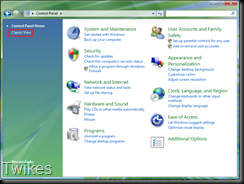
2. If you something like these (XP/Vista) look at the left bar and click classic view. 
3. Click folder options. 
4. Under the view tab search for Hide extensions for known file types and untick it.
5. Press OK 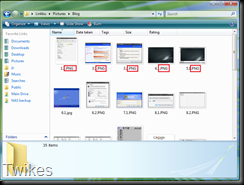
You should be able to see the file types now.
WARNING:You will need to retain the file type when renaming the file.
Note : Changing the file type DOES NOT change the file’s data.
No comments:
Post a Comment